Having a Kali Linux running in our Windows workstation can be a plus for many reasons, one of these is the possibility of using penetration tools and capabilities directly from windows apps.
To install WSL2 open PowerShell as administrator and run the command below:
Enable-WindowsOptionalFeature -Online -FeatureName VirtualMachinePlatform
After we will need to restart the system and when back we can install Kali Linux from the Microsoft Store.
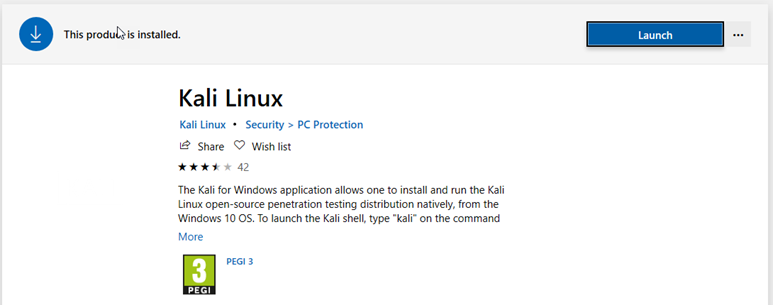
After that, I recommend updating the OS and packages. You can archive that by running the following commands:
sudo apt-get update sudo apt-get dist-upgrade
Now we can check all software installed using the command below:
sudo apt-get install aptitude aptitude -F' * %p -> %d ' --no-gui --disable-columns search '?and(~i,!?section(libs), !?section(kernel), !?section(devel))'
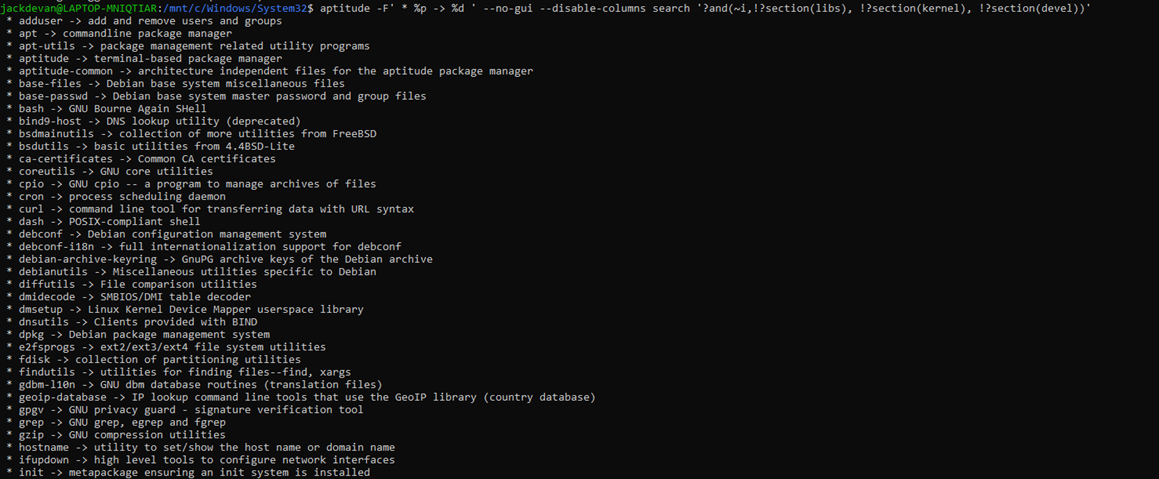
Something I really love is the interaction between Windows and Linux, we can now actually execute Linux commands from the Windows command prompt and using all the Linux amazing features.
For example, list all windows folders from a command prompt as below:
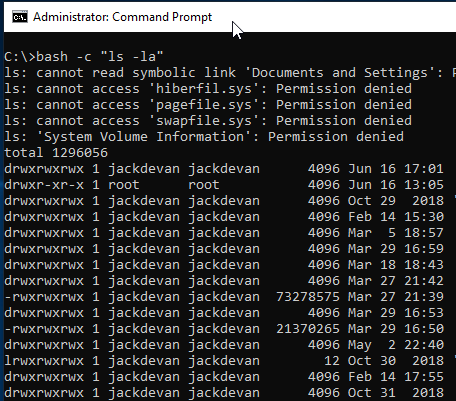
We can easily use amazing Linux commands like the grep one!
dir | bash -c "grep Prog"
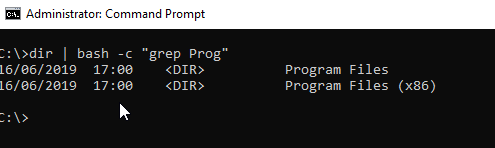
We can also invoke Windows commands from Kali Linux.
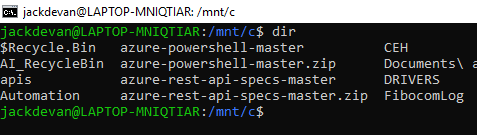
and we can execute Windows programs
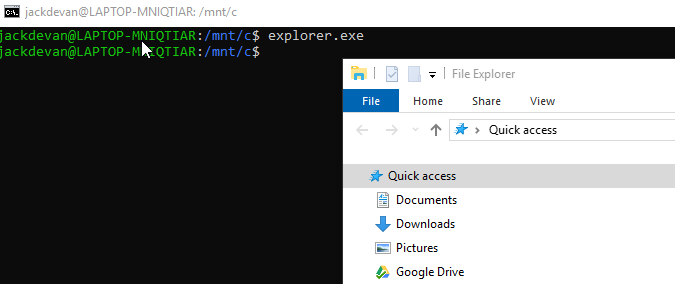
Think now about the amazing possibilities we have, WSL is great.
