It’s essential to embrace native security technologies in a security cloud strategy, especially given the rise in remote work and its associated security challenges.
Here’s why:
Exploiting Unmanaged Devices: A significant majority of successful ransomware attacks, approximately 80-90%, begin by exploiting unmanaged devices1. This vulnerability highlights the need for robust endpoint security as part of a comprehensive detection and response strategy to mitigate risks and thwart ransomware attacks1.
Microsoft’s Leadership in Endpoint Security: Microsoft has been recognized as a leader in modern endpoint security, holding the largest market share at over 25.8% – a 40.7% increase from the previous year2. This dominance is attributed to their commitment to developing robust multiplatform solutions like Microsoft Defender for Endpoint23.
The Power of Native Solutions: Native solutions, like Microsoft Defender for Endpoint, offer several advantages. These include AI-powered threat detection, protection tailored for different operating systems, vulnerability management, next-generation antivirus, and automatic attack disruption capabilities34. These features are crucial in combating known and emerging cyberattacks3.
Benefits for Businesses of All Sizes: Importantly, Microsoft provides solutions tailored for both enterprises and SMBs. While larger organisations benefit from the comprehensive protection of Microsoft Defender for Endpoint, smaller businesses can leverage Microsoft Defender for Business. This solution, designed for easier use without requiring specialist security knowledge, provides enterprise-grade security features, consolidating multiple products into one cost-effective solution5. This consideration is crucial because 70% of organisations experiencing human-operated ransomware attacks have less than 500 employees5.
Integrated Security Approach: Microsoft Defender for Endpoint is a core component of Microsoft Defender XDR, enabling a unified security approach that extends threat detection across various layers of the security stack6. This integration provides incident-level visibility across the entire cyberattack chain, enabling faster response times and more effective disruption of sophisticated cyberattacks6.
AI-Driven Security Enhancements: Microsoft leverages AI, specifically through Microsoft Copilot for Security, to enhance its security solutions further. This technology aids security analysts in incident investigation and response, simplifies complex tasks such as reverse-engineering malicious scripts, and facilitates advanced hunting using natural language processing6. This AI-driven approach empowers security teams to be more proactive and efficient in mitigating threats
Microsoft Defender for Endpoint Integration with Microsoft Defender XDR
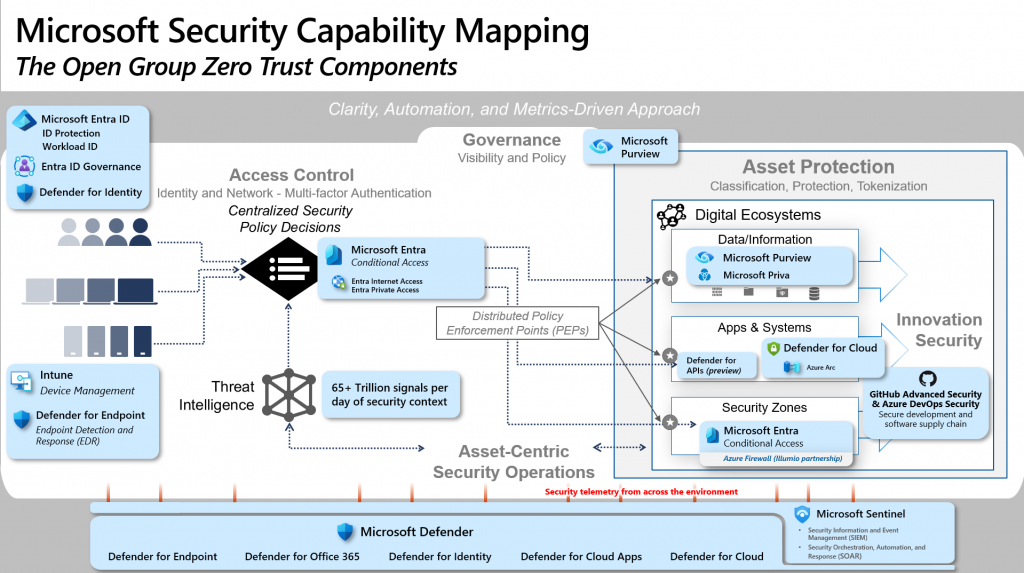
Microsoft Defender for Endpoint is a fundamental part of Microsoft Defender XDR. This integration enables organisations to expand their cyberthreat detection capabilities beyond just endpoints to encompass other areas of their security infrastructure. Instead of treating security solutions as separate entities, Microsoft Defender XDR unifies them, providing a comprehensive view of threats across an organisation’s entire IT environment.
Let’s break down what this means:
- Enhanced Visibility: Instead of having siloed security solutions, Defender XDR offers a unified dashboard where you can see security alerts and incidents from different sources, including endpoints, email, cloud apps, and more.
- Coordinated Response: When an incident is detected, Defender XDR can automatically correlate signals across different security products and provide context for faster investigation and response.
- Streamlined Investigations: With a unified view, security analysts don’t need to switch between different tools and consoles, saving valuable time during investigations.
- Improved Threat Detection: Defender XDR leverages the collective intelligence from all integrated solutions. For instance, if a suspicious file is detected on an endpoint, Defender XDR can check if similar threats were observed in email or cloud storage, strengthening the detection accuracy.
By integrating Defender for Endpoint into the broader Defender XDR platform, organisations can benefit from a more proactive, coordinated, and efficient security posture that can effectively counter increasingly sophisticated threats. This approach ensures a unified defence across the entire digital estate, which is critical in today’s complex threat landscape.
How does Microsoft Defender XDR leverage AI through Microsoft Copilot for Security to enhance security operations?
Answer: Leveraging AI to Enhance Security Operations
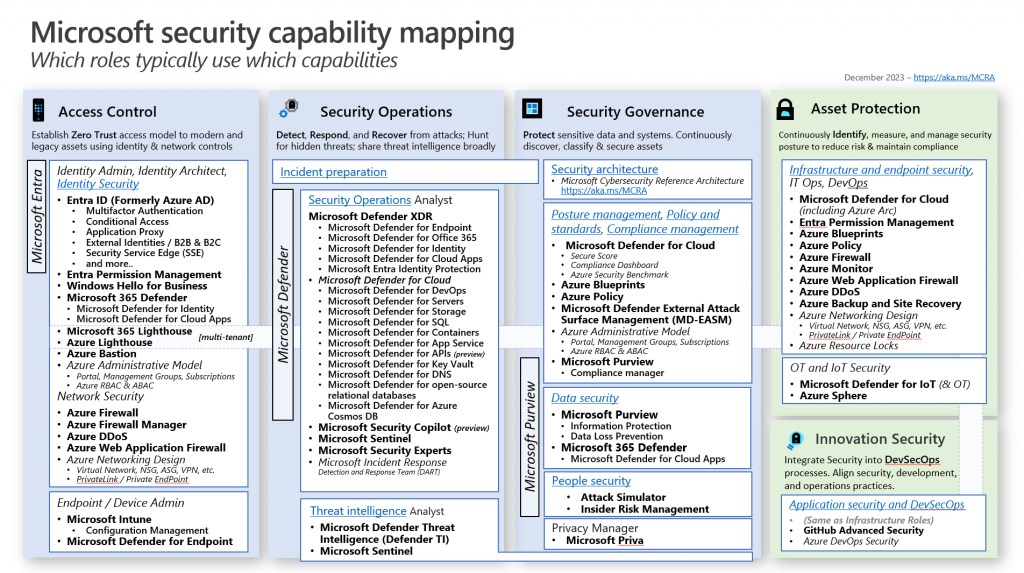
Microsoft Defender XDR uses AI through Microsoft Copilot for Security to improve its ability to protect against threats. Here’s how it works:
- Copilot for Security is integrated into Microsoft Defender XDR: This integration is available to customers who are also using Copilot.
- Copilot simplifies complex security tasks: With Copilot, security analysts can use natural language to perform advanced threat hunting queries.
- Streamlined Incident Investigation and Response: Copilot helps analysts quickly investigate and respond to security incidents.
- Guided Response Actions: Analysts receive guided recommendations from Copilot on how to address security threats.
- Reverse-Engineering Malicious Scripts: Copilot assists analysts in quickly understanding the functionality of malicious code.
By integrating AI in this way, Microsoft Defender XDR empowers security teams to work more efficiently and proactively to mitigate risks.
Key Differences Between Microsoft Defender for Endpoint and Microsoft Defender for Business
While both Microsoft Defender for Endpoint and Microsoft Defender for Business provide robust endpoint security, they cater to different organizational needs. Here’s a breakdown of their key differences:
Target Audience:
- Microsoft Defender for Endpoint: Designed for larger enterprises with dedicated security teams and complex IT environments.
- Microsoft Defender for Business: Specifically created for small and medium-sized businesses (SMBs) with limited security expertise and resources.
Complexity and Ease of Use:
- Microsoft Defender for Endpoint: Offers a comprehensive suite of features, requiring a certain level of security knowledge for configuration and management.
- Microsoft Defender for Business: Provides a simplified user interface and out-of-the-box policies, making it easy to deploy and manage without specialized security expertise.
Features and Capabilities:
- Both Defender for Endpoint and Defender for Business share core security features, including:
- Protection tailored for various operating systems.
- Next-generation antivirus.
- Endpoint detection and response (EDR).
- Automatic attack disruption, including against ransomware.
- Defender for Endpoint offers additional advanced features, such as:
- Built-in, auto-deployed deception techniques.
- Vulnerability management.
Integration with Microsoft Defender XDR:
- Both Defender for Endpoint and Defender for Business integrate with Microsoft Defender XDR. This enables a unified security approach, extending threat detection beyond endpoints to encompass various security layers.
Pricing:
- Defender for Endpoint: Typically has a higher cost due to its advanced features and enterprise-grade capabilities.
- Defender for Business: Offers a more cost-effective solution for SMBs, consolidating multiple security products into one.
In summary, Microsoft Defender for Endpoint provides advanced, comprehensive protection for larger organisations with dedicated security teams. While Microsoft Defender for Business offers a streamlined, simplified, and cost-effective solution specifically tailored for SMBs seeking robust endpoint security without requiring in-house security expertise.
